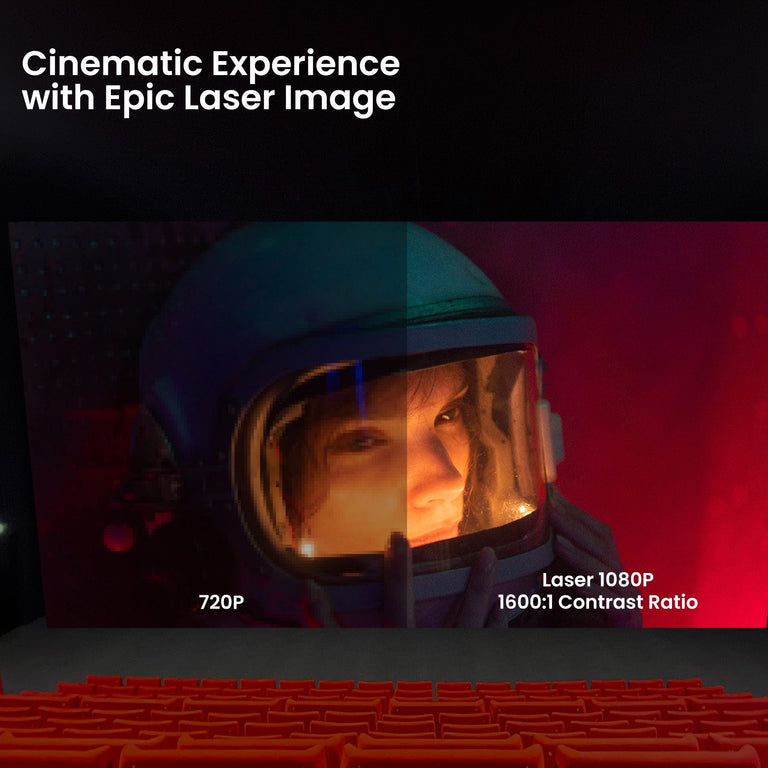JMGO N1 Pro
- Native 1080P Resolution: Crisp 1920×1080 resolution with HDR10, 110% BT.2020 color, and 1600:1 contrast for vivid images up to 150".
- Project Anywhere: 360° horizontal & 135° vertical tilt with auto keystone and autofocus for perfect setup anywhere.
- Smart Adaptive System: AI features like auto keystone, object avoidance, and screen-fit calibration.
- Endless Entertainment: Android TV 11, Google Play, Google Assistant, 3D Blu-rays, MEMC, HDMI/USB connectivity.
- Immersive Audio: Dual 10W Dynaudio speakers with Dolby & DTS for cinematic sound.
Quantity
Buy on Amazon (Click the Icon)
Buy on Amazon (Click the Icon)

30-Day Money-Back Guarantee
30-Day Money-Back Guarantee

12-month Hassle-Free Warranty
12-month Hassle-Free Warranty

Safe & Secure Checkout
Safe & Secure Checkout


Fast and Free Shipping
Fast and Free Shipping
Share