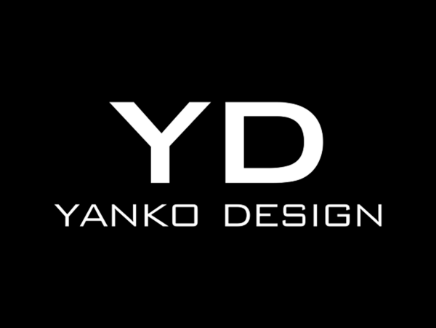JMGO PicoFlix
- Built-in Google TV with Native Netflix, YouTube, Prime Video, etc.
- 420 ISO Lumens of brightness; HDR10 and 1080p FHD display
- 45° Gimbal Rotation Design, can project on ceiling, wall, etc.
- Portable Rechargeable, with 10,000 mAh built-in battery, bottle size & offers 4.5 hours of movie watching time
- Autofocus and auto Keystone correction
Quantity
Frequently Bought Together
Where to Buy
Where to Buy

30-Day Money-Back Guarantee
30-Day Money-Back Guarantee

12-month Hassle-Free Warranty
12-month Hassle-Free Warranty

Safe & secure checkout
Safe & secure checkout


Fast and Free Shipping
Fast and Free Shipping
Share